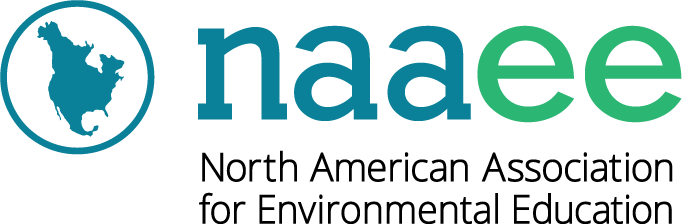Note: This story is adapted from an article in the most recent issue of the International Journal of Early Childhood Environmental Education.
Children come from diverse backgrounds, particularly in terms of their access to nature and technology. It’s our job as teachers to help level the playing field and provide all students an equal chance to succeed. By integrating the two seemingly opposed areas of nature and technology, we can create an opportunity for young children to become both environmentally and technologically literate. In this article, we explore how technology tools can be used to encourage preschoolers to engage in activities that will help them appreciate nature and explore environmental issues.
Nature Deficit

Environmental education encourages children to become good stewards and to think globally but act locally regarding the environment and environmental issues. Environmental education is more than just learning about plants and animals and the environment: It is an invaluable tool for teaching critical thinking skills and applying these skills to the students’ everyday world.
Educators can integrate technology and media with environmental education through activities that encourage children to explore, create, problem solve, communicate, collaborate, document, investigate, and demonstrate their learning about the world outside of their classroom. We argue that developmentally appropriate technologies can be used to supplement experiences in the natural world, especially when the curriculum:
- is based on research and theory,
- integrates authentic experiences
- is child-directed and inquiry-based, and
- relates to the whole child.
The Digital Divide
One of the most remarkable changes in the classroom over the past two decades has been the incredible advances in classroom technology. The declining costs of technology have enabled schools to gain access to new technologies, while increases in access to advanced technologies offers classrooms new opportunities to explore different ways to explore and learn about the world.

In addition to developing technology skills, integrating technology into the classroom provides students with additional tools to enhance their learning experiences. Technology can address different learning styles by helping students understand their experiences through verbal, written, spatial, quantitative, and/or graphical means. Technology also can motivate children to become independent thinkers by offering opportunities for student-centered instruction, or technology can be used to promote cooperative learning and increase the interaction between the teacher and the student.
Using Technology Effectively
In order to introduce technology in age-appropriate and educationally effective ways, the National Association for the Education of Young Children (NAEYC) and the Fred Rogers Center recommend that early childhood educators:
- Select, use, integrate, and evaluate technology and interactive media tools in intentional and developmentally appropriate ways, giving careful attention to the appropriateness and the quality of the content, the child’s experience, and the opportunities for co-engagement.
- Provide a balance of activities in programs for young children, recognizing that technology and interactive media can be valuable tools when used intentionally with children to extend and support active, hands-on, creative, and authentic engagement with those around them and with their world.
- Prohibit the passive use of television, videos, DVDs, and other non-interactive technologies and media in early childhood programs for children younger than 2, and discourage passive and non-interactive uses with children ages 2 through 5.
- Limit any use of technology and interactive media in programs for children younger than two years to those that appropriately support responsive interactions between caregivers and children and that strengthen adult-child relationships.
- Carefully consider the screen time recommendations from public health organizations for children from birth through age five when determining appropriate limits on technology and media use in early childhood settings. Screen time estimates should include time spent in front of a screen at the early childhood program and, with input from parents and families, at home and elsewhere.
- Provide leadership in ensuring equitable access to technology and interactive media experiences for the children in their care and for parents and families.
We are not advocating for technology to replace interactions and hands-on experiences, but believe that we can use technology to build skills and interests in the environment. The overall goal is literacy, a kind of literacy that prepares students to be contributing citizens of tomorrow.
Tools for Teachers
The following are ideas for age-appropriate, interactive tools and resources and examples of how they can be used in the classroom.
Webcams

Here are some webcams you might try:
Scanners
Scanners are inexpensive tools that allow teachers to create digital images of a full range of objects that can be used in the classroom in a variety of creative ways. Anything from learner work products to leaves from schoolyard trees can be digitized with the use of a scanner. Scanners can create digital images of plants, insects, or other specimens from the environment for close-up examination. Once scanned images are created, they can be integrated into other programs for classroom activities. The following links provide ideas for using scanners in early childhood settings:
Cameras and Video

The following are some helpful camera- and video-related resources:
- Meaningful Connections : Using Technology in Primary Classrooms
- Flip Video - Pre-K Pages (Note: Flip Video camcorders are no longer being produced but the activities found on this link can apply to any camcorder)
- Using a Digital Camera in the Early Childhood Classroom
- Digital Camera in the Preschool Classroom
- Digital Cameras for Kids: Cool Tools and Windows into the Minds of Children
- Photo Factory
- Windows Movie Maker Live
Geocaching
According to The Geocaching Handbook (Cameron and Cameron, 2004), geocaching is “equal parts scavenger hunting, hiking, outdoor adventure, and gift-exchange-with a technological twist.” GPS receivers (usually on a mobile phone) guide the user to the location of the cache anywhere in the world. A typical cache is a small waterproof container containing a logbook and "treasure," usually toys or trinkets of little monetary value that users exchange. Today, well over 480,000 geocaches are registered on various websites devoted to the sport. Geocaches are currently placed in over 100 countries around the world and on all seven continents, including Antarctica. Geocaching can be a great hands-on environmental activity for learners of all ages. Educators can create geocaching activities within their classroom, school, or outdoor environment to help children learn to navigate their immediate environment. Visit www.geocaching.com to learn more.
Mobile Technology

- iPods in Early Childhood: Mobile Technologies and Story Telling
- Technology and Interactive Media as Tools in Early Childhood Programs Serving Children from Birth through Age 8
- Apps in Education: Early Childhood and the iPad
- 5 Great iPad Apps for Early Childhood Teachers
- Teachers: Five Tips on When to use the iPad in the Early Childhood Classroom
- Environmental Education Apps (suitable for young children)
Summary
Children come from diverse backgrounds, and some may not have easy access to technology. As 21st century educators, it is our charge to find strategies that level the educational playing field for all learners. Using age-appropriate, interactive technology tools to foster student engagement in activities that support appreciation of the environment and natural resources promotes understanding of environmental issues. Across the nation, schools are increasing access to technologies in the classroom. Therefore, providing early childhood educators with developmentally appropriate resources and strategies that support environmental and technology literacy should be an essential component of all technology plans.
To see the full version of this article as it appeared in IJECEE, click here. If you would like to submit an article for publication in IJECEE, you can view more information, including the Call for Manuscripts, here.
About the Authors
Dr. Jana Willis is an Associate Professor at University of Houston - Clear Lake, Texas. She can be reached at [email protected].
Dr. Brenda Weiser is an Associate Professor at University of Houston - Clear Lake, Texas. She can be reached at [email protected].
Dr. Donna Kirkwood is National Program Director at HIPPY (Home Instruction for Parents of Preschool Youngsters). She can be reached at [email protected].